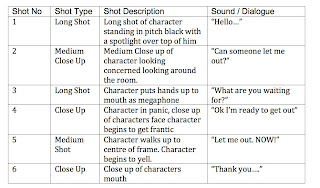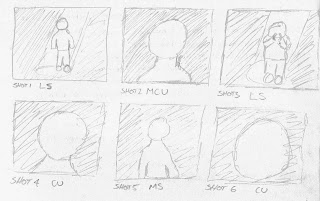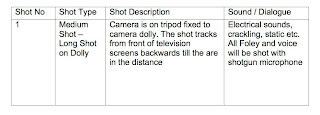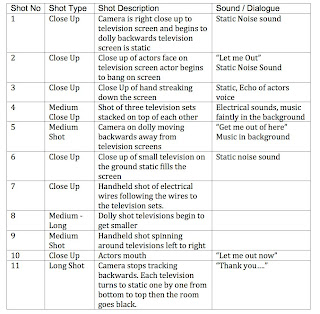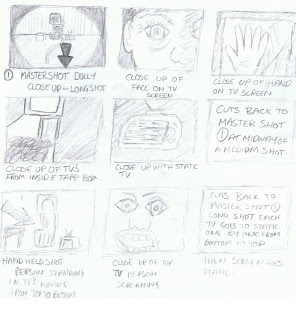Synopsis
The creative inside me is a ten second short film about myself trying to express my creative side. This ident is symbolized through a character trapped inside three television sets. As well as representing my creative side, the set represents my past work for a production company and my current E-Media Degree. The film will be shot in two parts, Part One the character will be filmed and edited onto three separate DVD’s. Part two involves shooting the content on the television screens with the use of a dolly shot as the master shot and cutaways.
The film has a dark grunge style with dramatic lighting, the only lights used in the shot are the television screens. The colour of the shots will be de-saturated in post and and a green tinge will be applied in color and a darker contrast will be applied in Final Cut Pro.
The pace of the edit is very important to the film, close ups will be cut into a master dolly shot and a voice over and sound effects will be edited in Soundtrack Pro.
Overall Look of Ident:
What i want to capture-
I want my Ident to capture my creative side trying to get out. This will be symbolized by having someone trying to escape out of three television sets.

Look of Production
Lighting - I want the room to be completely black with the use of the televisions to light the room. I will use two red heads while filming part one, one will be a backlight and the other a fill light.
Colour- The colours i want to mainly focus on are a light to dark green tinge and a heavy contrast of shadows. These colour effects i think can mainly applied to the shots in post production.
Edit- The production will be edited to a fast pace with the main shot being a tracking dolly shot away from the television sets to represent space. The other shots will be close ups of the television sets cut around the dolly shot.
Music / V/O / Sound Effects-
V/O - The voice over is from the actor playing my creative side.
Sound Effects- Television Static, Electricity, Crackling, Echoing voices, screaming
Music- Dark grunge feel
How I Plan to shoot this:
The production will have to be shot and edited in two sections.
Section One- I will have to shoot all the shots for the television screens first and then edit each screen into a different ten second loop.
Section Two- I will then shoot all the dolly shot involving the television screens with all DVD’s playing on a loop on separate DVD Players.
Concerns- Inter lacing, will this work by de-interlacing all the shots in final cut pro first or will it not work at all. My interlacing concern was solved very easily, to avoid this i shot the shots for the television screens in a 4:3 aspect ratio so i did not have to worry about letter boxing or squeezing the image.
Edits- I am going to do two edits of the final version one edit will be of just the camera on a tracking shot backwards. The other edit will have the tracking shot as the main shot and close up shots cut around the tracking shot.
Ideas on camera equipment- I think it might be best to shoot the content for the television screens in 4:3 so i don't have to worrying about cropping the image as they will need to be exported as standard definition anyway.
Section One: Pre-Production
Possible shots for television screens
-Stand subject away from black wall
-give them a hair light and fill light, maybe introduce a key light from the side to give them a shadow across their face.
-introduce warm light i would like to see a warm white balance.
Shots to maybe incorporate
- close up of face
-close up of mouth
-close up of eye
-close up of hands smearing across screen
-close up of hand knocking
-close up of head eye level
-close up of body eye level
-close up of legs eye level
Script Ideas
Possible script lines for voice over
- Let me Out!
- I want to be creative get me out of here help!
- Someone Let me out!
- Ok im ready to get out now
- Come on you can let me out
- I just want to be creative
- What are you waiting for?
- Thank you
I think it will be great to play around with these lines of dialogue in the studio as well as it might be a bit more natural for the actor.
Shot List for First Shoot for three DVD's
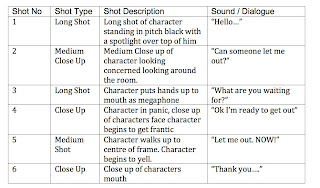
Storyboard for first shoot for three television screens
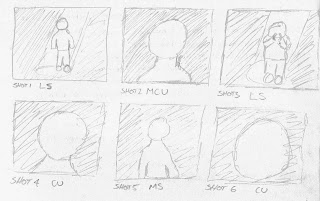
The shots above are the main basis of the character scene. I also want to add into the scene some close ups of the eye darting back and forth and the characters lips saying each word. I also want to get some shots of the character directly front on from eye level so i can construct the characters head, body and legs on the television screens in part two.
These are finished edits of the three separate DVD's that were used on the television screens for the section two of filming.
Television One
Television Two
Television Three
Section Two: Pre-Production
Shot list for Section Two
Edit One Just Dolly Shot
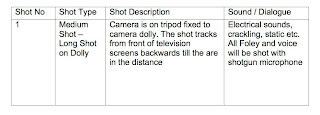
Shot list two for Section Two
Edit Two Dolly shot with quick cutaways
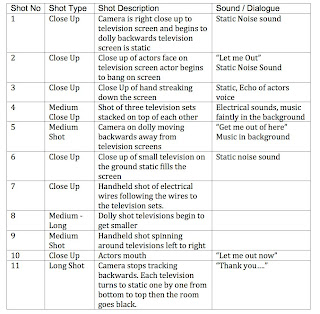
Storyboard
Section Two
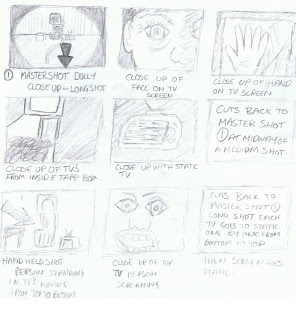
Finished Version
Reflection
In reflection of my ident project i believe i achieved what i originally set out to create. I managed to capture the feeling and look i originally planned. The hardest thing i found was trying to play all three DVD’s all at the same time. I worked out that they were not all looping at the same time as the lasers were different speeds. Even though this was a challenge the three television sets worked in creating a character that actually looked like they were trapped inside the television set. If i was to do this task again i would make sure i was to use three of the same DVD Players to make the synchronizing of the images a lot easier. Overall I believe the concept worked and I managed to get the message across within the ten second time restriction.
.jpg)
.jpg)
.jpg)
.jpg)
.jpg)
.jpg)
.jpg)
.jpg)
.jpg)
.jpg)














.jpg)
.jpg)
.jpg)


.jpg)
.jpg)
.jpg)
.jpg)


.jpg)
.jpg)
.jpg)
.jpg)